Monday, August 7, 2017
Tips for using Facebook Groups
Have you used Facebook's Group feature?
Group pages are where people on Facebook with common interests can gather for discussions. Group sizes can range from a handful of people to thousands. There is a group for almost any topic you can imagine, from would-be entrepreneurs, to parents of fussy babies, to fans of various TV shows or websites.
Groups can be open, closed, or secret. An open group is a group where the posts are visible to anyone on Facebook. A closed group requires approval from a group administrator to join. Only group members can read the posts. However, other people can still see that the group exists. A secret Facebook group is one where you need approval to join, the posts are restricted to the group, and the group is hidden from Facebook's search engine.
To find a group you may be interested in, go to your profile's home page. Click Groups on the left. There are 2 tabs. The tab of the left, Groups, is a list of the groups you are currently in. The tab on the left, Discover, lists possible groups that you can join.
Here are some tips to make your transition to using Facebook's Group features a little easier.
1. MANAGE YOUR TIME
Decide in advance how much time you want to spend on your Facebook groups, and stick to it. Sometimes finding other people with a common interest online is a little like falling down the rabbit hole in Alice In Wonderland. You can learn new things, and completely lose track of your time. Giving yourself a limit--such as checking in and making comments for only 10 minutes a day, or an hour once a week--keeps you from losing track of other obligations.
2. REMEMBER YOUR PRIVACY (or lack therof)
Don't assume you have privacy from Facebook itself. Some Facebook groups are about emotionally charged and/or confidential topics. While it's fantastic to find support, don't assume that Facebook isn't still accumulating data about you with every keystroke. Remember, you can always take your conversation offline in a phone call.
3. MANAGE YOUR NOTIFICATIONS
Turn off your notifications. Larger groups can be very active, with notifications going off every time someone starts a new thread, uploads a picture, likes your comment, or replies to one of your posts. To forestall this, go to the group page, click on Notifications, and select "Off."
4. FOLLOW THE GOLDEN RULE - AND THE GROUP'S RULES
If the group forbids sales posts, don't solicit sales. Remember, if you don't like the rules, you can always create your own group. If you see a post that blatantly violates the group's rules (by featuring inappropriate content, for example), then flag or report it.
Treat others the way you want to be treated. Offer positive feedback when possible.
What are you favorite Facebook groups? Let us know in the comments or tweet us at the @tsmri account on Twitter.
------------------------------------------------------------------------------------------------------------
The Texas Social Media Research Institute (TSMRI) is a group of faculty, staff, and students at Tarleton State University with a mission of conducting social media research; sharing social media best practices; and providing social media education for students, non-profit organizations, state agencies, school districts, and higher education institutions.
Contact us:
Texas Social Media Research Institute
Follow Us on Twitter - @TSMRI
Call Us - 254-307-8211
Join Us for Our #TXSocialMedia Weekly Twitter Chats on Thursday Nights at 8pm CDT
texassocialmediaresearch@gmail.com
Labels:
#facebook
Subscribe to:
Post Comments (Atom)


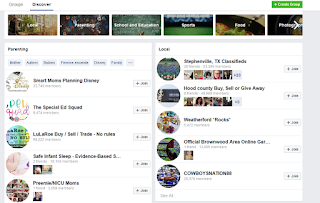
No comments:
Post a Comment