Digital Note Taking Done Right
By Robin Hicks
It’s 2021; it’s a technology run world, so what good is it to us Gen Z students with massive amounts of loose notes scattered around our desktops. It’s chaos. That’s exactly how founder of Goodnotes, Steven Chan, felt while studying math in Australia.
Where It All Began
When the iPad was released in 2010, Chan saw this as an opportunity to solve the frustration of regularly losing his notes. He thought what if he could use this new iPad invention to take digital notes, where he could easily make changes and then digitally save them. After researching different apps and evaluating their features, Chan decided none fit his needs and therefore would create his own.
A year later in 2011, Goodnotes was released by company Time Base Technology. With minimal promoting, word-of-mouth by current users pushed a steady increase in downloads, and since the launch of the Apple Pencil in 2015, the number of users has increased exponentially.
Fast forward to 2021, there are millions of monthly users, 2 office locations in Hong Kong, which remains as the app's home office, and London, with a team of 34 members, and localization of 13+ languages.
Highlighted Features
Search your Handwriting: Search any key word to find every place it appears in any of your notes in your library – written or typed. With new innovative handwriting recognition software, you can find anything you have saved quickly and efficiently.
Annotate PDFs and PPTs: Freely edit and annotate PDFs and PowerPoints without having to change the typed text – it’s perfect for quickly signing any documents, writing in the margins on lecture slides, or highlighting important facts in an article.
Organize your Notes your Way: You have the ability to build as many folders and subfolders needed, and guaranteed that no matter how many notes, PDFs, and files you have, they can be easily found.
Personalize your Notebooks: There is an assortment of paper templates including graph paper, dotted for bullet journaling, and standard lined paper, as well as already crafted weekly and monthly planners. It is also simple to add your own custom templates or import bought templates from notebook creators via Etsy.
QuickNote - Instant Notes: This feature allows you to first take notes and create a notebook later. With a simple double tap, you have a black page; jot down that grocery list, a quick thought or that phone number you need for later.
Open Documents Side by Side: This feature makes multi-tasking the easiest it’s ever been with the capability to read an article on one side of the screen and take notes on the other. Or to simply drag and drop material from one page to another.
Access your Notes on the Mac: With the Goodnotes app you can download the Mac version at no extra cost. With the Mac app you can always view any of your notebooks from wherever you are.
Easily Share your Notes: With the capability to share your documents with the given shareable link, you can work on the same notebooks with multiple people. This makes collaborations easy and efficient.
All your Notes, Always with You: Goodnotes is compatible with all Apple products and has an iCloud sync feature, making easy access to all of your notebooks at any time.
Other great features that are included are drag and drop support, flexible scrolling direction, PDF hyperlinks, document tabs, pen up mode, share and export, import, image tool, text box tool, zoom window, lasso tool, and shape tool.
Positives and Negatives
After doing research and virtually speaking with other Goodnotes users, I have found nothing but positive reviews of the app. As always, technical difficulties will arise, but seeing as though the developing company and the team of Goodnotes employees have a positive working relationship, I see nothing but continued growth for the app.
While I found nothing but positive things about the app, the one downfall is that this app is exclusive to Apple product users and is going to cost you initially $7.99 for the download. While you don’t have to pay for the downloads to other devices sharing an iCloud domain, the price may deter users. Especially with free competitors like Microsoft OneNote and the numerous Google platforms combined with Google Drive.
Should You Use Goodnotes?
Let’s face it, as the world of technology continues to improve, the more the use of paper goods like loose-leaf paper, textbooks, newspapers and encyclopedias is going to decrease. This app takes a huge leap into the future of note taking and to top it off it is super user friendly. I would highly suggest Goodnotes to students, but also to professionals who need to keep an easy to access schedule, or professionals who are always needing a way to keep their ideas readily accessible. It also removes the need to carry paper notebooks and planners around.
After the fast download, it takes no time to learn the way around the app and features you can utilize. And if you still don’t understand exactly how to do something, Goodnotes has a Blog with numerous articles that could answer your question, and don’t forget our trusty old friend Youtube and even TikTok.
Where to Find Goodnotes 5?
Access Goodnotes 5 through its website (https://www.goodnotes.com), @goodnotes.app on Instagram and Twitter, or check the Apple store on your device.
About the Author: Robin Hicks is a Senior Public Relations and Event Management major at Tarleton State University.
The Texas Social Media Research Institute (TSMRI) is a group of faculty, staff, and students at Tarleton State University with a mission of conducting social media research; sharing social media best practices; and providing social media education for students, non-profit organizations, state agencies, school districts, and higher education institutions.
Contact us:
Texas Social Media Research Institute
Follow Us on Twitter - @TSMRI
Call Us - 254-307-8211
Join Us for Our #TXSocialMedia Weekly Twitter Chats on Thursday Nights at 8pm CDT
texassocialmediaresearch@gmail.com

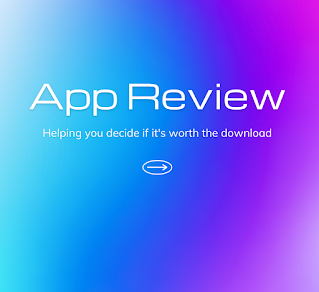

No comments:
Post a Comment