Welcome back to our series on Twitter widgets. The first post in the series discussed profile widgets; the second discussed search widgets. Today we will discuss faves widgets.
A widget is a computer application that lets you perform a function online.
A favorites (or "faves") widget allows you to display the tweets you have "favorited" on your website in a small box. This helps others find out what you're interested in.
Faves Widgets
1. The first step is to type in the name of the user whose tweets you want displayed.
2. If you want to alter the colors of your widget you will need to select “Appearance.”
3. If you want the size of your widget to be smaller or bigger you can select the “Dimensions” tab and change it. Please note that you will NOT be able to preview the size in the widgets page.
4. The “Test Settings” is there to let you confirm you like the way everything will appear on your site.
5. You can click the “Finish & Grab Code” at the bottom of the page to add the code to your website!
Now you are fully equipped to set up your website with a Twitter favorites widget.
Happy Tweeting!
Monica Pierce is the Fall 2012 Head Intern of the Texas Social Media Research Institute at Tarleton State University. You can find her on Facebook and on Twitter.




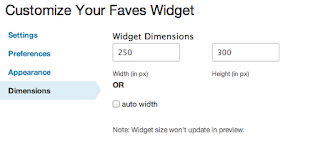

Amazing article!!!
ReplyDelete